Problem-Based Learning in Synchronous Networked Environments: Comparing Adobe Connect and Second Life
Anders I. Mørch of the University of Oslo has collaborated with Louise Mifsud and Bård Kjetil Engen, of Oslo and Akershus University College of Applied Sciences on the fourth paper, called “Problem-Based Learning in Synchronous Networked Environments: Comparing Adobe Connect and Second Life”. Their approach was to compare experiences from using two networked learning environments: Adobe Connect (AC) and Second Life (SL) for supporting teaching and learning in distance education courses. Data were collected from two separate case studies: one in Norway (AC) and the other in the United States (SL), using different but comparable methods of data analysis. They focus on problem-based learning (PBL), using four application characteristics of PBL (learner activity, collaborative learning, feedback, and valuation of previous knowledge).
Anders I. Mørch
Department of Education,
University of Oslo, Norway
Email: This email address is being protected from spambots. You need JavaScript enabled to view it.
Louise Mifsud
Department of Primary and Secondary Teacher Education,
Oslo and Akershus University College of Applied Sciences, Norway
Email: This email address is being protected from spambots. You need JavaScript enabled to view it.
Bård Ketil Engen
Department of Primary and Secondary Teacher Education,
Oslo and Akershus University College of Applied Sciences, Norway
Email: This email address is being protected from spambots. You need JavaScript enabled to view it.
Mørch_Mifsud_Engen_article.pdf
Abstract
We describe our experiences with two networked learning environments: Adobe Connect (AC) and Second Life (SL) for supporting teaching and learning in distance education courses. We collected data in two separate case studies: one in Norway (AC) and the other in the United States (SL), using different but comparable methods of data analysis (qualitative methods). We compare the two environments through the lens of problem-based learning (PBL), using four application characteristics of PBL (learner activity, collaborative learning, feedback, and valuation of previous knowledge). AC’s strength is its easy-to-use interface and its high-quality audio and video streaming that support facial expression and gesturing in communication. The SL interface is more complicated to learn, but it allows for movement in virtual reality by an avatar and interaction with three-dimensional (3D) objects. The avatar makes the users feel less apprehensive during communication.
Keywords: problem-based learning (PBL), PBL principles, qualitative analysis, multiple case studies, Adobe Connect, Second Life, synchronous networked learning environment
1 Introduction
In this article, we explore problem-based learning (PBL) in two synchronous networked environments (SME), a virtual world (Second Life, SL) and a video conferencing system (Adobe Connect). Our aim is to compare the two learning environments according to key characteristics of PBL. In the outset, PBL and online learning may seem to be a good match because PBL provides for pedagogy (e.g. problem orientation, collaboration, scaffolding) that lends itself to synchronous online environments (e.g. modeling complex situations). However, authors have warned about the overoptimistic views of teaching PBL in such environments because of the simplification of complexity (Savin-Baden, 2006), and a lack of analytic studies compared to descriptive ones in previous research (Good, Howland & Thackray, 2008).
SL is a multi-user virtual environment (MUVE) configured as an online three-dimensional (3D) world in which individuals interact as avatars with people and objects in 3D space. Educators have used SL for online instruction in colleges and universities in a variety of manners, from teaching academic content to engaging in professional preparation (Wang & Burton, 2014). Authentic learning activities are possible through collaboration, simulation and roleplay (Mørch, Hartley & Caruso, 2015). By practicing working through difficult situations in a virtual environment to approximate aspects of a real-life situation that is impractical, expensive or risky to carry out in the real world, participants in virtual role-plays will get a semi-realistic preview of the equivalent real-life situations. Role-play is used in many different application domains, including: health care, therapy, organisational change, crisis management, military training and education (Farra, Miller, Timm & Schafer, 2013; Prasolova-Forland, Fominykh, Darisiro & Mørch, 2013) .
A qualitative study of online tutors using virtual reality applications (Keskitalo, 2011) found that some were moving toward using more student-centred and problem-based pedagogy, but others were trying to replicate classroom conditions in the online environment. Cheong, Yun and Chollins (2009) used SL as an educational platform where 160 pre-service teachers were guided to practice teaching skills collaboratively. The findings showed that SL seems to be particularly well suited as an experimental teaching method compared with traditional classroom-based methods. Wang and Wang (2008) argued that the level of co-presence is an essential element that significantly affects the design processes in collaborative virtual worlds by increasing the sense of ‘being together’, supported by the possibility of being able to move avatars through space in real time and related to the non-verbal signals made by avatars (Allmendinger, 2010). However, implementing non-verbal signals in virtual worlds is not an easy task for developers, and successful adoption varies across the virtual worlds available.
AC is an online video-conferencing teaching environment where participants interact synchronously. Within the AC framework, students and teachers interact using audio, video and text chat. Schullo, Hilbelink, Venable and Barron (2007) presented an analysis of two online synchronous learning environments, where AC was one of the tools they analysed. Their study focused on the technology’s abilities to meet both technical and pedagogical needs in higher education. Their findings suggested that the ease of communication between the tutor and the students, as well as among students, could play a big role in the successful adoption and use of synchronous networked environments. They concluded that simple interfaces are an important feature. They also emphasised the importance of audio delivery. Parker and Martin (2010) compared the perceptions of undergraduate students who used a virtual classroom in a fully online and in a blended education course. Students in the fully online course rated the virtual classroom features higher than did the students in the blended course.
Cappiccie and Desroisiers (2011) studied the student and faculty use of AC in a master’s degree program in social work, comparing students’ and faculty’s perceptions of the environment. They found that, for the students, lecture time and students’ attention span should be considered and attuned when teaching through AC. Furthermore, the students reported that AC can increase the interactions between students and tutors. Both faculty and students addressed the issue of recording lectures. Students were in favour, arguing for access to missed lectures, whereas faculty emphasised the ethical issues connected to recording and storing the lectures. Karabulut and Correia (2008) argued that AC offers more functionality to support learning than other Web conferencing systems do because it has built-in support for interaction with learning contents in both text and multimedia formats. It is important to note that, although this study is almost a decade old, and although the technology today is more advanced, several of the issues that Schullo et al. (2007) mentioned are still relevant in the version of AC we refer to in this article.
In the work we present we compare AC and SL from the point of view of supporting problem-based learning. To the best of our knowledge, no work has yet compared the two environments with respect to the PBL characteristics they offer. Our research question is formulated as: What PBL characteristics are supported and hindered in the two networked learning environments (AC and SL)?
The paper is organised as follows. In Section 2, we give an outline of the PBL pedagogy and highlight four PBL design and evaluation principles. In Section 3, we describe our comparative case studies’ research design. The two case studies are described in depth in Section 4, according to a common structure for comparison. In Section 5, we generalise our finding and discuss the two environments according to the principles of PBL. At the end, we summarise our results.
2 Problem-based learning: Theory and practice
The development of PBL has gone on for more than 40 years (Christiansen, Kuure, Mørch & Lindström, 2014). It is characterised as both collaborative and cooperative problem solving connected to real-life tasks and situations (Lycke, Strømsø & Grøttum, 2006). A goal with PBL is to help students to develop an understanding of relevant theoretical perspectives based on a concrete situation (a problem or a case) so that they can later apply the knowledge in new practical situations. Students achieve this by gaining skills in problem identification and problem solving, self-directed learning and effective collaboration (Hmelo-Silver, 2004). PBL is also related to basic skills in that PBL tasks should be formulated so as to foster the learning of basic knowledge and point out how disciplinary knowledge can be exercised in practice.
The role of the tutor in PBL is not to teach a predefined curriculum but rather to facilitate learning by supporting, guiding and monitoring the learning of new knowledge by bringing in the curriculum ‘on demand’. PBL thus represents a paradigm shift in traditional pedagogy (Hung, 2011), from a tutor-centred to a student-centred approach. The methods and concepts for teaching PBL differ from those of traditional classroom-based teaching, being more in line with case-based instruction in professional education and workplaces (Schmidt, Rotgans & Yew, 2011). However, most of the research in PBL has been carried out in educational institutions (Barrett & More, 2010), originating in medical schools and business colleges (Boud & Feletti 1991). Survey studies of PBL have identified different ways of setting up and running problem-based learning courses using technology in a variety of ways (Christiansen et al., 2014; Savin-Baden & Wilke, 2006) as well as applying PBL across disciplines and countries. We give examples of one type of technology for PBL in this article: synchronous networked environments.
Collaboration across distance is one of the main advantages of online PBL, but it also poses some new challenges (Savin-Baden, 2006). These challenges include technical issues, such as bandwidth and awkward user interfaces, the learning curves of students and tutors, different expectations of what to teach and what to learn, and the oversimplification of the complexity of real-world problems. In their early attempts to facilitate online PBL, the first adopters had an instrumentalist and ‘naïve’ understanding of the relationship between technology and teaching (Engen, 2005). Today, there is a broader understanding of the demands of competent tutors in using technology to design and organise student activities (Mørch et al., 2014; Savin-Baden & Wilke, 2006). This is to a large extent the result of taking advantage of the complexity of organising PBL in an online context and by inventing new ways of teaching and learning. For example, the tutor has to be aware of the subtle balance of intervention in the student activity. Students also need time to adapt to the PBL pedagogy, including how to organise their work and develop new communication strategies with the technological tools available.
When students are asked to develop new knowledge in a subject area and are allowed to ground their learning in a specific problem situation, they are more likely to succeed in integrating new and prior knowledge. With PBL, the goal of problem solving is not a priori given but rather serendipitous, inspired by the setting and the participants’ evolving requirements and interests (i.e. PBL is not used for simple factual tasks). The tutor's role is to structure the learning process, which requires that the structure is ‘looser’ than the learning activities of traditional classroom-based instruction.
We summarise online PBL by four characteristics (design principles and evaluation criteria) suggested for the usability evaluation of collaboration technologies by Nokelainen (2006): Learner activity, cooperative/collaborative learning, valuation of previous knowledge and feedback.
- Learner activity means to engage the learners in the learning task and to give them some ‘ownership’ of the problems identified at the beginning of the task and in the solutions proposed afterward. The learning material can affect the activity to the extent it is interesting to the students and is based on real-life situations. Examples of such activities are those that give the students a certain amount of source material from which they (individually or in groups) are given the freedom to construct their own conceptions of the topics to be learned.
- Cooperative and collaborative learning means to study with other learners to reach a common learning goal (Nokelainen, 2006). It could be for the students to engage in a discussion about what the assignment means to them. It could also be to create new knowledge together (e.g. a document, a concept map, a tool), more than what the individuals could accomplish on their own. Learning takes place in groups of students in which the members gather and structure information in various ways, with various tools to be used to communicate and negotiate different approaches to a problem.
- Valuation of previous knowledge: The learning material can presume previous knowledge from the learner, and it can also respect the learner’s prior knowledge (Nokelainen, 2006). The former expects the learner to already possess prerequisite skills or knowledge, whereas the other takes into account individual differences and encourages learners to take advantage of these during activities (Nokelainen, 2006). There will always be a combination of the two types of learning material, and good tutors are able to present learning material to strike a balance.
- Feedback from a human tutor during a learning task is the hallmark of good educational practice, as good feedback is adapted to the learners’ prior knowledge and will encourage them to continue to learn and to develop new knowledge. In PBL, feedback can come in one of two forms: from tutor and from peer. When feedback by a more capable peer is given within what Vygotsky (1978) called the learner’s zone of proximal development (ZPD), new knowledge can more easily integrate with prior knowledge. During collaboration with peers and tutors, feedback can be tuned to trigger discussions and independent thought.
3 Research design
3.1 Comparing two qualitative case studies
We compare two separately conducted case studies inspired by aspects of meta-synthesis, a method for synthesising qualitative research findings (Finfgeld, 2003; Hoon, 2013). We argue we are able to construct a new and integrative understanding of the individual findings by this method. Meta-synthesis enables a joint interpretation that is more substantial than those resulting from individual investigations by themselves, thus allowing us to make a comparison of two synchronous online learning environments’ support of PBL pedagogy.
Hoon (2013) defined meta-synthesis as:
an exploratory, inductive research design to synthesize primary qualitative case studies for the purpose of making contributions beyond those achieved in the original studies. A meta-synthesis constitutes an understanding of synthesis that is interpretive, aiming at synthesizing primary qualitative case studies that have not been intended as part of a unified multisite effect. (p. 523)
The synthesis of qualitative findings following this approach is often aimed at more or less integrated interpretations of findings from previous studies and not necessarily on summing up results or re-coding original raw data. A potential shortcoming of meta-synthesis is that, when amalgamating qualitative findings from multiple case studies, the integrity of the individual projects weakens, and one might dilute the novel ‘thick descriptions’ (Thorne, Jensen, Kearney, Noblit & Sandelowski, 2004). Walsh and Downe (2005) argued that the issue of framing the study is a fundamental constituent of the meta-analytic technique. We frame our study with the research question: What PBL characteristics are supported and hindered in the two networked learning environments (AC and SL)?
We established the study with a well-defined thematic focus, and we limited the re-examination of the results to two cases. The individual cases provided the best opportunities we had to learn about the challenges and opportunities of PBL in two synchronous networked environments (AC and SL). We organised the description of each case according to the following structure, following in Section 4: (a) the setting and participants, (b) the learning environment: technology and resources, (c) the research method and data collection and (d) the data and analysis. In Section 5, we synthesise the results.
4 Two synchronous networked environments
4.1 Adobe Connect
4.1.1 The setting and participants
Adobe Connect is not specifically designed for PBL or collaborative learning. AC is a desktop video conferencing system used for synchronous communication, presentation, desktop sharing and providing access to educational resources (Figure 1). A user can be a host, a presenter or a participant. A host can record sessions, configure the user interfaces, upload presentations and share slides and screens. A presenter has the right to upload presentations and automatically has video and audio rights, whereas a participant has to be given audio and video rights by the host.
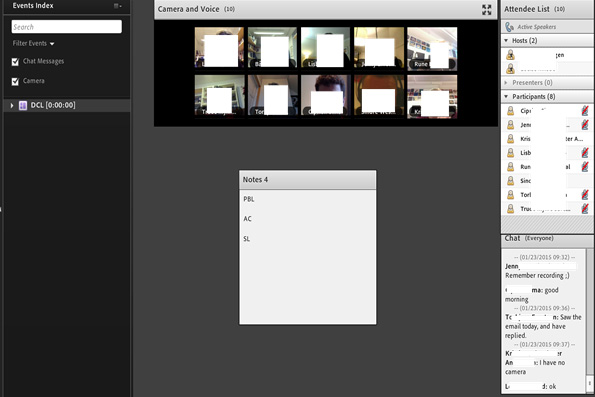
Figure 1: Adobe Connect’s user interface shown as a recording from a teaching activity. The logged-in users are visible with their Web cams displayed at the top of the main window (anonymised due to privacy issues.) On the right side starting from the top are the hosts of the conference, usually tutors. Then follows the participants (students). The bottom right shows a chat window connected to the active session (names anonymised).
AC has been one of several educational platforms used in the Master’s in ICT Supported Learning at Oslo and Akershus University College in Norway. The second and third authors participated in this case study. We draw data from an online Master’s course in Distributed Collaborative Learning, taught in English during Spring 2015. The course has run for five years, and each class has had between six and 14 students. Ten students attended the course in the case we describe. They were geographically located all over Norway, and none of them was a native speaker of English. They connected to AC from their workplaces or their homes. AC was used to distribute online lectures as well as student-driven group work. Most of the students had bachelor’s degrees in education and practiced as teachers.
4.1.2 The learning environment: Technology and resources
One of the goals of the Distributed Collaborative Learning course is that the students should learn about PBL by immersing themselves in the literature. Therefore, two of the topics of the course are PBL and online PBL.
For the students to experience online PBL, the course started by introducing the students to the topic through a theoretical lecture. At the end of the first PBL meeting, the students were given a case/problem to solve. In the following two sessions, the theory about PBL was taught by two hands-on PBL sessions. After two weeks of individual information seeking and knowledge building, the students came back for their second PBL session in AC, and they discussed different solutions to the problem based on their independent problem solving and knowledge acquisition. The class size of 10 made it possible to have all of the students in the same virtual space at the same time, which is an ideal group size for online PBL (Engen, 2005), and we did not use separate breakout rooms (Schullo et al., 2007).
4.1.3 Research method and data collection
The two PBL sessions were recorded with the built-in recording tool and made available to the students afterwards. Students also gave their permission for the recorded sessions to be used for research purposes. To bypass possible ethical issues, as the tutors were also researchers, the study and the recordings were not used until after the students had finished the course. Furthermore, students were asked to reflect on their learning experiences through a short, open-ended survey. Other data collection techniques included chat logs and notebook.
The majority of previous studies of online PBL have focused on text-based PBL sessions (Lycke, Strømsø & Grøttum 2006). In the study presented here, we departed from this tradition and used video-based material. We have reconstructed online PBL by using AC and video moderation, both synchronously and asynchronously. In analysing our data, we content logged the videos (Jordan & Henderson, 1995), focusing on the students’ problem-solving talk and the different tools they made use of during the talk.
4.1.4 Data and analysis
Organisation of teaching
In the first session, the tutor ensured that all of the students had their video and microphone rights enabled. The first few minutes of the session focused on administration, such as eliminating feedback, making sure that all of the students were ready to participate with audio and video. As much as five minutes of the session were devoted to organising and administering the start-up process. ‘Can you hear me’ was one of the recurring phrases at the beginning of the session. Then, the two PBL assignments (the problems) were presented to the group. The first problem focused on creating a common understanding of digital literacy for a teacher who will be collaborating with an eTwinning school (a online European school network):
Problem 1:

The students in one of the groups we followed began the work by discussing how to approach the problem. They discussed whether or not the problem in the disagreement could be connected to what the school curricula say about digital literacy in their country. One student brought up the issue that the teachers involved might not have the same backgrounds. Then, the discussion diverged in multiple directions. When the tutor found out that the students’ discussion was lacking, the tutor reminded them about focusing on the problem and understanding the cause of the possible misunderstandings. The following conversation began:
Tutor: how is digital literacy defined in the Maltese curriculum do you think?
Student: And how can you find out?
(..)
Student: Look it up on the Internet
Tutor: That last suggestion sounds like a good idea
The excerpt shows that the tutor guided the students to resolve the disagreement. The tutor did not suggest what they should do but rather hinted as to what they could do. It is one of the students who suggested that relying on the Internet might be a good idea. The tutor also guided the students in answering why looking into different strategies might be a good idea. The tutor pushed the students, and they came up with the suggestion of using literature on digital literacy, drawing on both Norwegian and Maltese research studies about digital literacy. Finally, the tutor challenged the students' knowledge of digital literacy, which led them to discuss skills versus literacy, forcing them to look into and assess their prior, if latent, knowledge on the topic.
Students' use of the pod tools in AC
The second problem dealt with digital judgment:
Problem 2:
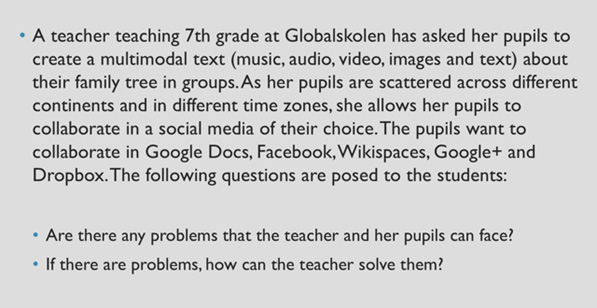
The students were given presenter rights to AC by the tutors. Students started by using the audio and webcam facilities. The tutor suggested taking notes of the discussion by using the synchronous note pod, which the students did (Figure 2). The students also used other built-in collaborative real-time editors to support their discussion and to draw attention to a specific technical or learning issue. Even though the students were new to PBL, they had some experience with the use of AC-related technologies, such as using their webcam and audio and text-based chat. Finally, the students made use of discussion notes to agree on common learning goals for the next meeting.

Figure 2: The synchronous pod, a real-time collaborative writing aid in AC.
Immersion
While the students were familiar with video recording, the video situation in combination with the lack of familiarity with some of the pod tools hindered active participation. Some students were not sure how to move the discussion notes away from the main area, without someone to steer the activity. In those situations, the students did not freely contribute to the discussion, which led the tutor to point this out explicitly, both orally and by writing a note.
The tutor had to encourage the inactive students. He also ‘pushed’ the students to increase their participation in the written discussion. Students commented on their lack of contribution in a survey as follows:
Student 1: But it does require true participation as in daring to speak
Student 2: I think I've been very passive in public sessions. I find it unpleasant anyone else to see me on the screen and hear me speak English.
Here, we see that the students were aware of their own lack of contribution in the group problem solving activity, but they had valid reasons for doing so because they were self-conscious of their visible presences on the video stream much in the same way as in an f2f classroom. At the same time, the students’ lack of familiarity with controlling the AC tools hindered their immersion.
4.2 Second Life
4.2.1 The setting and participants
SL was used as the educational platform in a teacher preparation program at a research university in the US. Faculty members at the university have been teaching in SL for three years, and it has been the educational platform for six online graduate courses, at both the master’s and doctoral degree level. The case study presented here is an empirical study of one of the courses organised by the department of special education. Researchers from the University of Oslo (including the first author) were invited to participate as observers in the course for the purpose of data collection and analysis in 2013–2014 (Mørch et al., 2014). Thirty-four (N=34) preservice teacher students took part in seven one-hour class sessions in a course on interpersonal problem solving, divided into: interactive lectures of theoretical concepts (15 minutes), individual activities (five minutes), small group activities in separate rooms (30 minutes), and role-play activities (10 minutes). The students were novice SL users before starting.
4.2.2 The learning environment: Technology and resources
The learning environment was designed to maximise collaboration and student engagement. When envisioning the main classroom, the online instructors wanted a space where students could meet as a large group (N=30-40) and engage in an interactive lecture. The tutor had visited other instructors’ classes in SL and thought that flipping through slides in SL while students sat in seats and watched was less engaging than students’ physically moving their avatars to participate. Therefore, the decision was made to design the space so that students would walk from the display board to the display board within the virtual classroom (Figure 3).

Figure 3: Tutor lecturing and asking questions at each display board, walking through slides inside the main classroom hall. An observer in the lower right-hand side of the picture is collecting data. Chat line to the left.
The learning resources include buildings, tools and activities. The tutor built the buildings by creating multiple boxes and linking them together, using the Box tool (a cubic-shaped 3D graphical object) as a basic building block (Caruso et al., 2015). There were restrictions on the size of an individual object; therefore, multiple boxes were put together to create the size of the building that was needed. It was the intent to make the buildings look similar to the architectural design of the downtown campus in real life. In addition to the main classroom, it was necessary to build small group buildings for collaborative work. Each group building included a small group table with chairs as well as a lounge area with a sofa and chairs. The group buildings were 60 (virtual) meters apart to avoid sound interference between groups while talking (Caruso et al., 2015). See Figure 4 for an example of group activity inside one of the smaller buildings.

Figure 4: Conducting a role-play inside one of the group buildings. The person standing to the left is a student from another group, acting as facilitator of the role-play. She and the tutor give feedback to the group in the chat line.
4.2.3 Research method and data collection
A qualitative research analysis was employed, combining a case study (Yin, 2003) and virtual ethnography (Hetland & Mørch, this issue; Hine, 2015). Data collection techniques included video-recorded observation and interviews. All sessions were observed at a distance in the virtual world and video-recorded with screen capture software (in total, 15 hours of raw video data). To manage and classify the data material, each session and interview was stored in a separate file and transcribed in its entirety using linguistic conventions according to interaction analysis (Jordan & Henderson, 1995). When selecting the data excerpts, we focused on a common scenario where groups of students created and customised boxes in order to perform learning tasks, which included creating role-plays to simulate challenging teacher-student-parent situations in special education classrooms (Caruso et al., 2015).
4.2.4 Data and analysis
We provide a flavour of our qualitative data by presenting three interaction-data excerpts, followed by a brief summary of the findings from each, representing the thematic categories: organisation of teaching, customisation of the Box tool and the immersive nature of SL. The transcript notation used in the excerpts includes these symbols: (..) short pause, ((text)) comment by researcher, [..] excluded (poorly audible) speech, and :: abruption of talk.
Organisation of teaching
This excerpt illustrates how the sessions were organised, here from the point of view of role-playing. It is taken from an interview with the tutor. The interviewer asked how teaching in SL compares to face-to-face teaching.
|
Tutor: |
(..) when I taught it to undergraduates, face to face, (..) I tried to incorporate role-play, because I really like role-play and I find that it (..) that backs its effectiveness but, (..) When I taught it in the face to face, what I found was that for role-play, face-to-face, people aren't.. I mean, I can't generalize it to all people, but (..) were apprehensive about [..] as online, I feel like ((I see)) their face. |
The excerpt shows how the course was organised differently from a face-to-face course that the tutor had taught before, and it shows that role-play became an important activity; it was less apprehensive for many of the students compared to their experiences of role-playing in conventional (f2f) settings, as they could hide their faces behind the masks of avatars. It became a stepping-stone to applying the theoretical concepts taught in the lectures. Furthermore, the role-plays were created and played out by the students in collaborative activities (Mørch et al., 2014)
Students’ modification of the Box tool
We follow the group consisting of Heather, Janet, Mandy and Stacy. After creating a scenario for the role-play activities, they needed to create notecards, intended as instructions for the actors, which were then put in the boxes. One of the groups was ready to make the box as shown in the following extract:
|
Stacy: |
OK, now we need somebody to make the box. |
|
Heather: |
Y’all go together and do that. I kind of… can we build it in here? |
|
Stacy: |
I’m not sure if we can or not. |
|
Heather: |
I think we can build it here ((wherever they are in SL)), we just have to put it in our inventory before we leave. I have one (…) started; I’ll try to get it so you can see it. |
|
Janet: |
Exactly. |
|
Stacy: |
Ok. |
|
Heather: |
That’s a fancy box. Is it changing:: the scenery on it or are you changing that? (..) |
|
Mandy: |
Yeah, can you see it? |
|
Heather: |
Yeah, I can ((laughs)) (..) OK, tell me when you… we get something that you like. |
In this instance, the group of learners attempted to collaboratively design an SL box, wishing to simultaneously perform the joint tasks. By creating and working on the same artifact, the learning experiences became more collaborative and artefact oriented than just communicating with peers. However, one of the students (Stacy) was unsure if this was possible (‘I’m not sure if we can or not’). Heather had already started to do it on her own and worked on a local version of the box to be shared by the others through the SL inventory (a repository for information sharing). Stacy later modified the appearance of the Box, which can be done in real time. To accomplish this, they used SL in both simultaneous and distributed modes, collaborating while looking, talking and changing color patterns, and designing (creating the 3D box) as a local activity performed outside in a “sandbox” by Heather, mediated by the SL inventory (Caruso et al., 2015).
Immersive nature of Second Life
This excerpt is part of the interview with the tutor at the end of the course. It addresses a question raised by the interviewer regarding getting her students engaged for the educational activities and how it compares to an f2f class.
|
Tutor: |
.. when I'm coming around in Second Life, and I'm flying around the buildings, the students are (..) actively engaged in what they're doing. They're not having side conversations, and I don't know - I don't know why that is, but they're:: they're typically, like, engaged in the content the whole time. And sometimes, they don't even know I'm there, like I'll fly around the outside of the building, and not even come in (..) And so they don't know that I'm there, but they're actually talking about the content instead of having a side conversation about something else. |
When immersed in the virtual world, students performed their tasks in a realistic and focused manner. The students were deeply involved in the task all of the time and were less side tracked, which is different from the tutor’s face-to-face classroom experiences, where students often had side-conversations (Caruso et al., 2015).
5 Comparison and discussion
Previous work has implemented and studied PBL in synchronous networked environments, including SL (Good, Howland & Thackray, 2008; Savin-Baden, 2006) and AC (Karabulut, & Correia, 2008; Schullo et al., 2007), but to the best of our knowledge, no work has yet compared the two environments with respect to the PBL characteristics they offer. We discuss and compare the two learning environments by four PBL characteristics (learner activity, collaborative learning, valuation of previous knowledge and feedback) to identify the strengths and weaknesses of the two learning environments in supporting PBL.
5.1 Learner activity
Learner activity is the key PBL characteristic, according to Nokelainen (2006). It entails engaging the learners in the learning task and giving them some ownership of the problems identified at the beginning of the task and in the solutions proposed afterward.
In the two online environments (AC and SL), the learning tasks need to be structured by the tutor upfront for students to be able to progress any further, as the coordination of the joint task would otherwise be difficult. Once the students understand the task, they are able to work out the rest by themselves. In AC, this was accomplished by involving the entire group simultaneously, as in Problem 1, or by allowing them to work with specialised internal collaboration tools, such as notecard pods and specialised external tools, such as Google Docs, Facebook, Wikispaces, Google+ and Dropbox in Problem 2. In SL, the class was to split into smaller groups after a plenum lecture to work uninterrupted in separate discussion rooms in the virtual world. This was not pursued in AC due to the smaller class size, despite the option of using breakout rooms. The tutor in SL acted as a ‘guide on the side’ by flying around to each group building in a round robin or need-based fashion.
5.2 Collaborative learning
Cooperative and collaborative learning is to study with other learners to reach a common learning goal (Nokelainen, 2006). It could be for the students to engage in a discussion about what the assignment means to them, e.g. to build a common understanding. It could also mean to create new knowledge that is more than the sum of what the students could create on their own.
Synchronous networked environments enable collaborative learning when participants are enabled to communicate with one another and work on a common problem together. With AC, it was the visual video-conferencing that kept the students focused on the task and maintained the other participants’ contributions toward it. The students created a new understanding of the concept of digital literacy in a group with different opinions, representing different cultures. However, the environment sometimes made the students uncomfortable, as they became self-aware of their own presences and unaware of their reaching a consensus during communication. This required various means of signalling that someone’s utterance had been understood. With a good bandwidth, this is easier to support, but a poor connection can hamper this communication.
In the SL case, the teacher communicated the assignment to the students in two ways: in a lecture and on slides posted on the walls, and the students worked in smaller groups (4–5) to understand and solve it, which involved customising a Box tool for information sharing. The environment helped the students to focus on the task with minimal side tracking; it permitted avatars to ‘act’ on their behalf, role-playing to engage the learners, and a seeded learning environment (the virtual rooms were filled with content-specific learning material). What hindered collaborative learning in some situations in SL was the lack of proper body language to supplement the spoken utterances, and a technical threshold prevented the least-prepared students to take full advantage of the setting.
5.3 Valuation of previous knowledge
How the environment and the tutor are supported to present learning material that is well adapted to the learner’s prior knowledge.
The two environments do not support the adaptation of learning tasks to the students’ prior knowledge. However, AC takes advantage of users’ familiarity with desktop video conferencing, Despite this, some of the tools can be challenging, as they provide interfaces with which some were not familiar, thus providing a technical barrier that needs to be overcome before engaging fully in the activity.
The same goes for SL. It was the tutor who provided information adapted to the students’ prior knowledge to the best of her capabilities. There are also here, and arguable more for SL than for AC, tools that are not well aligned with students’ prior knowledge. On the other hand, the SL virtual world (building and rooms) can be seeded with ‘prior’ knowledge in the form of personal (e.g. family) photos of the participants on the inside of the building walls.
5.4 Feedback
Feedback is the hallmark of good educational practice when feedback is adapted to the learner’s prior knowledge and encourages him or her to continue to learn and to develop new knowledge.
Both AC and SL allow tutors and peers to give feedback through the default channels for communication (audio and chat). Feedback is also supported by one-to-one (private) chat messages. In addition, role-playing in SL was followed by debrief sessions, which are another means of giving feedback modelled on human practice. Neither AC nor SL provides automated feedback, but this suggests an area for future research.
6 Summary and conclusions
By comparing AC’s and SL’s strengths and weaknesses with respect to key PBL characteristics (learner activity, collaborative learning, valuation of previous knowledge, and feedback), we have found that the two synchronous networked environments share several strengths, such as synchronicity (real-time communication), support for social interaction, working together to identify and solve problems, and saving travel time and cost.
The tutor organised the activities in AC to keep the students on track on the task, and the tutor also created topics for collaboration by challenging their prior knowledge. We found that the pods in AC act as the ‘regulator’ for pushing students to participate when tutor-centred lecturing is not activating the students to a sufficient degree. However, the video tools in AC also make the students visible and self-aware, not unlike an ordinary classroom presence, and possibly enhanced. An advantage of this is that the participants’ facial expressions can be communicated at the right time with a good bandwidth. However, we also note that students’ lack of familiarity with the different pod tools, such as chatting and note taking, interfered with the flow of communication.
Role-play is a preferred technique for organising teaching in SL, as role-plays fit for tasks that are difficult, tension-laden and expensive to carry out in the real world (e.g. simulating challenging situations for special education teachers). SL was less apprehensive to shy students because avatars allowed them to ‘hide’ aspects of first-life personality. When the participants created role-play scenarios, they used different SL tools for this purpose (e.g. the multipurpose Box tool). The interactions in the 3D virtual world allowed for movement in a virtual space and this increased engagement in the activity, such as when the student modified 3D objects to accomplish their task. Both peers and the tutor provided feedback. The tutor ‘flew’ her avatar between the different group buildings and gave feedback when she saw an opportunity to intervene with leading questions, constructive critique and praise.
7 Acknowledgements
We thank Jan Erik Dahl and Per Hetland for their comments on an earlier version of this article. Pål Fugelli and Leif Lahn gave us ideas for how to compare the two case studies. We thank Norgesuniversitetet (NUV) for funding the collaboration (MIL project) that led to this insightful research.
8 References
Allmendinger, K. (2010). Social presence in synchronous virtual learning situations: The role of nonverbal signals displayed by avatars. Educational Psychology, 22(1), 41-56.
Barrett, T., & Moore, S. (2010). New Approaches to problem-based learning: Revitalizing your practice in higher education. London, UK: Routledge.
Boud, D., & Feletti, G. (Eds.). (1991). The challenge of problem-based learning. New York: St. Martin's Press.
Cappiccie, A., & Desroisiers, P. (2011) Lessons learned from using Adobe Connect in the social work classroom. Journal of Technology in Human Services, 29(4), 296-302.
Caruso, V., Hartley, M.D., & Mørch, A.I. (2015). End-user development in second life: Meta-design, tailoring, and appropriation. In P. Diaz, V. Pipek & C. Ardito (Eds.), Proceedings of 5th international symposium on end-user development (pp. 92-108). Heidelberg Berlin: Springer.
Cheong, D.U., Yun, S., & Chollins, C. (2009). Is Second Life effective for pre-service teachers’ teaching practice? In I. Gibson, R. Weber, K. McFerrin, R. Carlsen, & D.A. Willis (Eds.), Proceedings of Society for Information Technology & Teacher Education (pp. 1418–1421). Chesapeake, VA: AACE.
Christiansen, E., Kuure, L., Mørch, A., & Lindström, B. (2014). Problem-based learning for the 21st century: New Practices and Learning Environments. Aalborg, DK: Aalborg University Press.
Engen, B.K. (2005). Tillit og kommunikasjon i digitale læringsomgivelser: En undersøkelse av IKT-mediert medisinerutdanning ved Universitetet i Oslo. PhD thesis, Faculty of Education, University of Oslo (in Norwegian).
Farra, S., Miller, E., Timm, N., & Schafer, J. (2013). Improved training for disasters using 3-D virtual reality simulations. Western Journal of Nursing Research, 35(5), 655-671.
Finfgeld. D.L. (2003). Metasynthesis: The state of the art - so far. Qualitative Health Research, 13(7), 893-904.
Good, J., Howland, K., & Thackray, L. (2008). Problem-based learning spanning real and virtual worlds: A case study in Second Life. Association for Learning Technology Journal, 16(3), 163-172.
Hine, C. (2015). Ethnography for the internet: Embedded, embodied and everyday. London, UK: Bloomsbury Academic.
Hetland, P., & Mørch, A. (2016). Ethnography for investigating the Internet. Seminar.net – International Journal of Media, Technology and Lifelong Learning, 12(1).
Hmelo-Silver, C.E. (2004). Problem-based learning: What and how do students learn? Educational Psychology Review, 16(3), 235–266.
Hoon, C. (2013). Meta-synthesis of qualitative case studies: An approach to theory building. Organizational Research Methods, 16(4), 522-556.
Hung, W. (2011). Theory to reality: A few issues in implementing problem-based learning. Educational Technology Research and Development, 59(4), 529–552.
Jonassen, D.H. (1995). Supporting communities of learners with technology: A vision for integrating technology with learning in schools. Educational Technology, 35 (4), 60-63.
Jordan, B., & Henderson, A. (1995). Interaction analysis: Foundation and practice. Journal of the Learning Sciences, 4(1), 39-103.
Karabulut, A., & Correia, A. (2008). Skype, Elluminate, Adobe Connect, IVisit: A comparison of web-based video conferencing systems for learning and teaching. In K. McFerrin, R. Weber, R. Carlsen & D. Willis (Eds.), Proceedings of Society for Information Technology & Teacher Education (pp. 481-484). Chesapeake, VA: AACE.
Keskitalo, T. (2011). Teachers’ conceptions and their approaches to teaching in virtual reality and simulation-based learning environments. Teachers & Teaching, 17(1), 131-147.
Lycke, K.H., Strømsø, H.I., & Grøttum, P. (2006). Tracing the tutor role in problem-based learning and PBL-online. In M. Savin-Baden & K. Wilkie (Eds.), Problem-based learning online (pp. 165-178). Maidenhead, UK: McGraw Hill.
Mørch, A.I., Hartley, M.D., & Caruso, V. (2015). Teaching interpersonal problem solving skills using roleplay in a 3D virtual world for special education: A case study in Second Life. In Proc. 15th IEEE International Conference on Advanced Learning Technologies (pp. 464-468). Washington, DC: IEEE Computer Society.
Mørch, A.I., Hartley, D.M., Ludlow, L.B, Caruso, V., & Thomassen, I. (2014). The Teacher as Designer: Preparations for Teaching in a Second Life Distance Education Course. In Proc. 14th IEEE International Conference on Advanced Learning Technologies (pp. 691-693). Washington, DC: IEEE Computer Society.
Nokelainen, P. (2006). An empirical assessment of pedagogical usability criteria for digital learning material with elementary school students. Educational Technology & Society, 9(2), 178-197.
Parker, M.A., & Martin, F. (2010). Using virtual classrooms: Student perceptions of features and characteristics in an online and blended course. MERLOT Journal of Online Learning and Teaching, 6(1), 135-147.
Prasolova-Forland, E., Fominykh, M., Darisiro, R. & Mørch, A.I. (2013). Training cultural awareness in military operations in a virtual Afghan village: A methodology for scenario development. In Proc. 46th Hawaii International Conference on System Sciences (pp. 903-912). Washington, DC: IEEE Computer Society.
Savin-Baden, M. (2006). The challenge of using problem-based learning online. In M. Savin-Baden & K. Wilkie (Eds.), Problem-based learning online (pp. 3-13), Maidenhead, UK: McGraw Hill.
Savin-Baden, M., & Wilke, K. (2006). Problem-based learning online. Maidenhead, UK: McGraw Hill.
Schmidt H.G, Rotgans J.I., & Yew E.H. (2011). The process of problem-based learning: What works and why. Medical Education, 45(8), 792-806.
Schullo, S., Hilbelink, A., Venable, M., & Barron, A. (2007). Selecting a virtual classroom system: Elluminate Live vs. Macromedia Breeze (Adobe Acrobat Connect Professional). MERLOT Journal of Online Learning and Teaching, 3(4), 331-345.
Thorne, S., Jensen L., Kearney M.H., Noblit G., & Sandelowski M. (2004). Qualitative metasynthesis: Reflections on methodological orientation and ideological agenda. Qualitative Health Research, 14(10), 1342-1365.
Wang, F., & Burton, J.K. (2013). Second Life in education: A Review of publications from its launch to 2011. British Journal of Educational Technology, 44(3), 357-371.
Wang R. & Wang X. (2008): Mixed Reality-Mediated Collaborative Design System: Concept, Prototype, and Experimentation. In: Cooperative Design, Visualization, and Engineering (pp. 117-124). Springer, Berlin Heidelberg
Walsh, D. & Downe, S. (2005). Meta-synthesis method for qualitative research: A literature review. Journal of Advanced Nursing, 50(2), 204-211.
Vygotsky, L. (1978). Mind in society: The development of higher psychological processes. Cambridge, MA: Harvard University Press.
Yin, R.K. (2003). Case study research: Design and methods. London, UK: Sage Publications.
